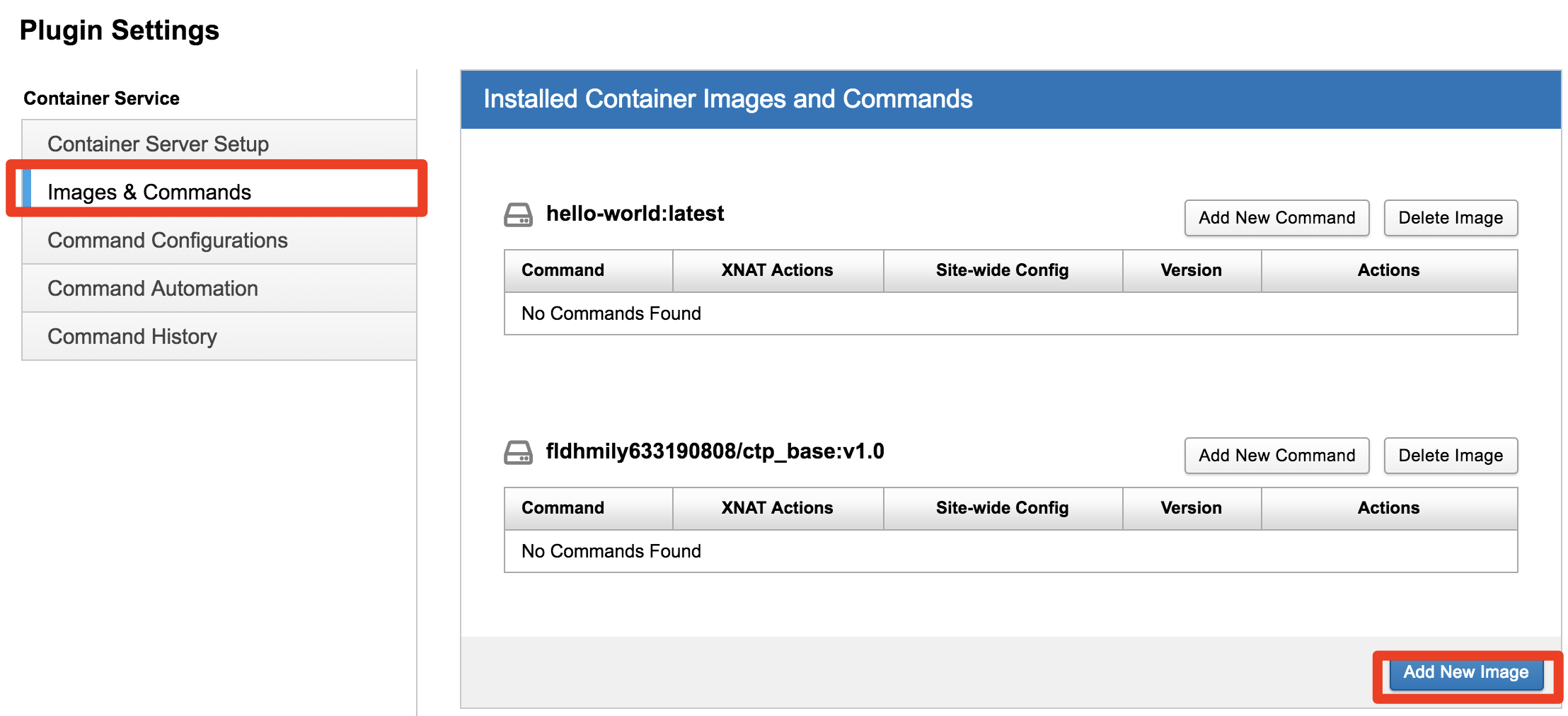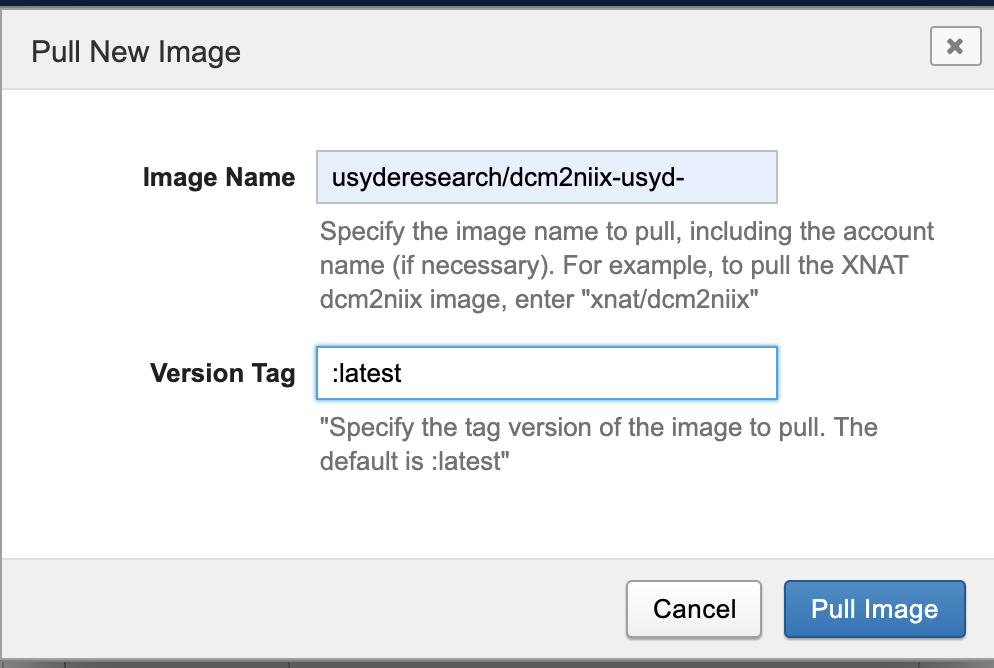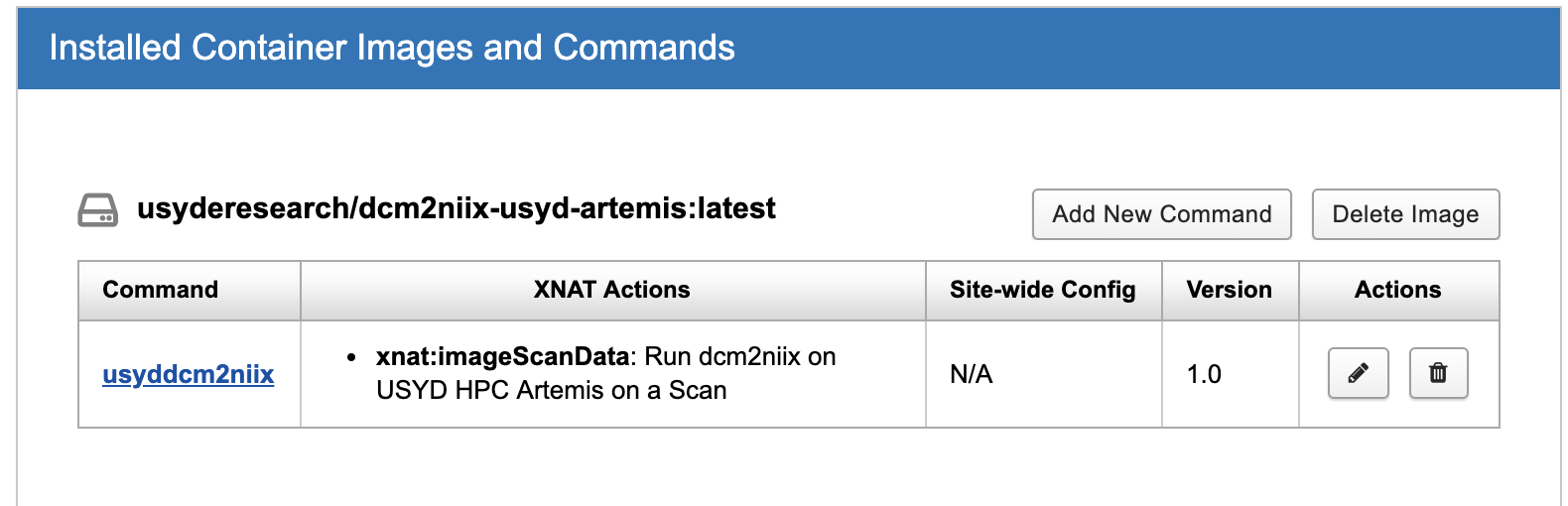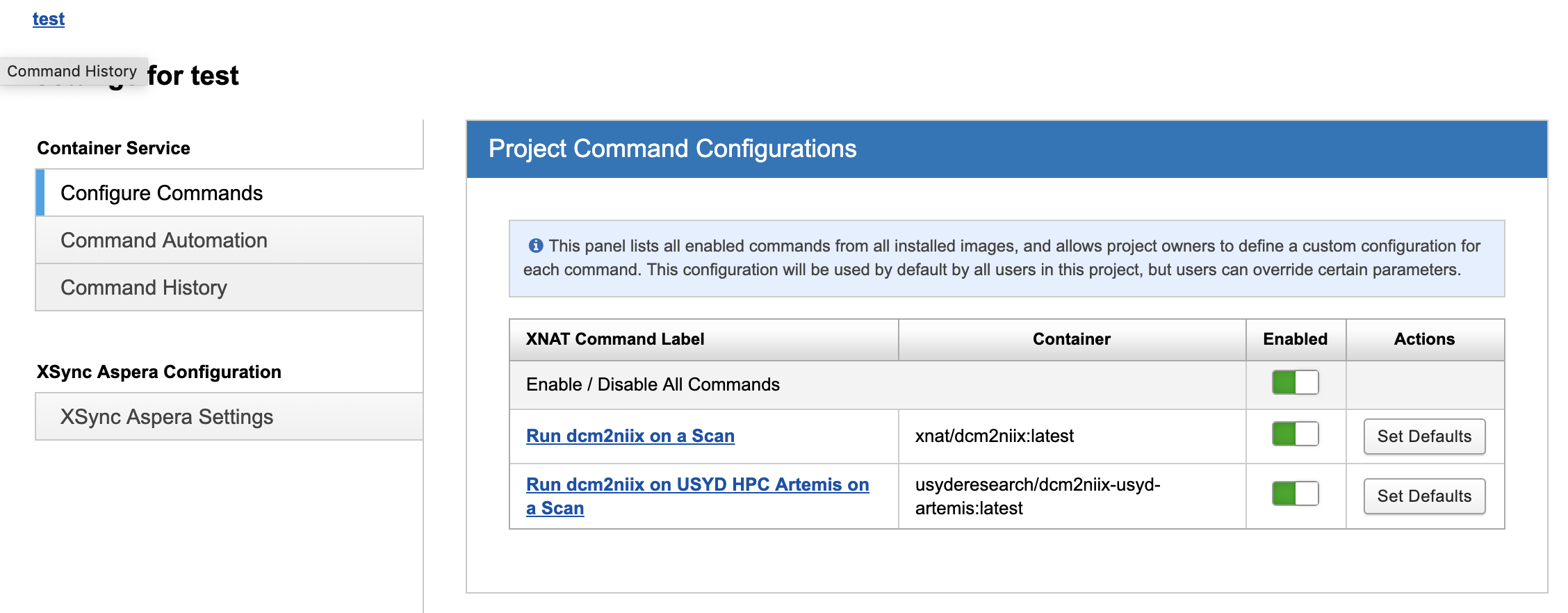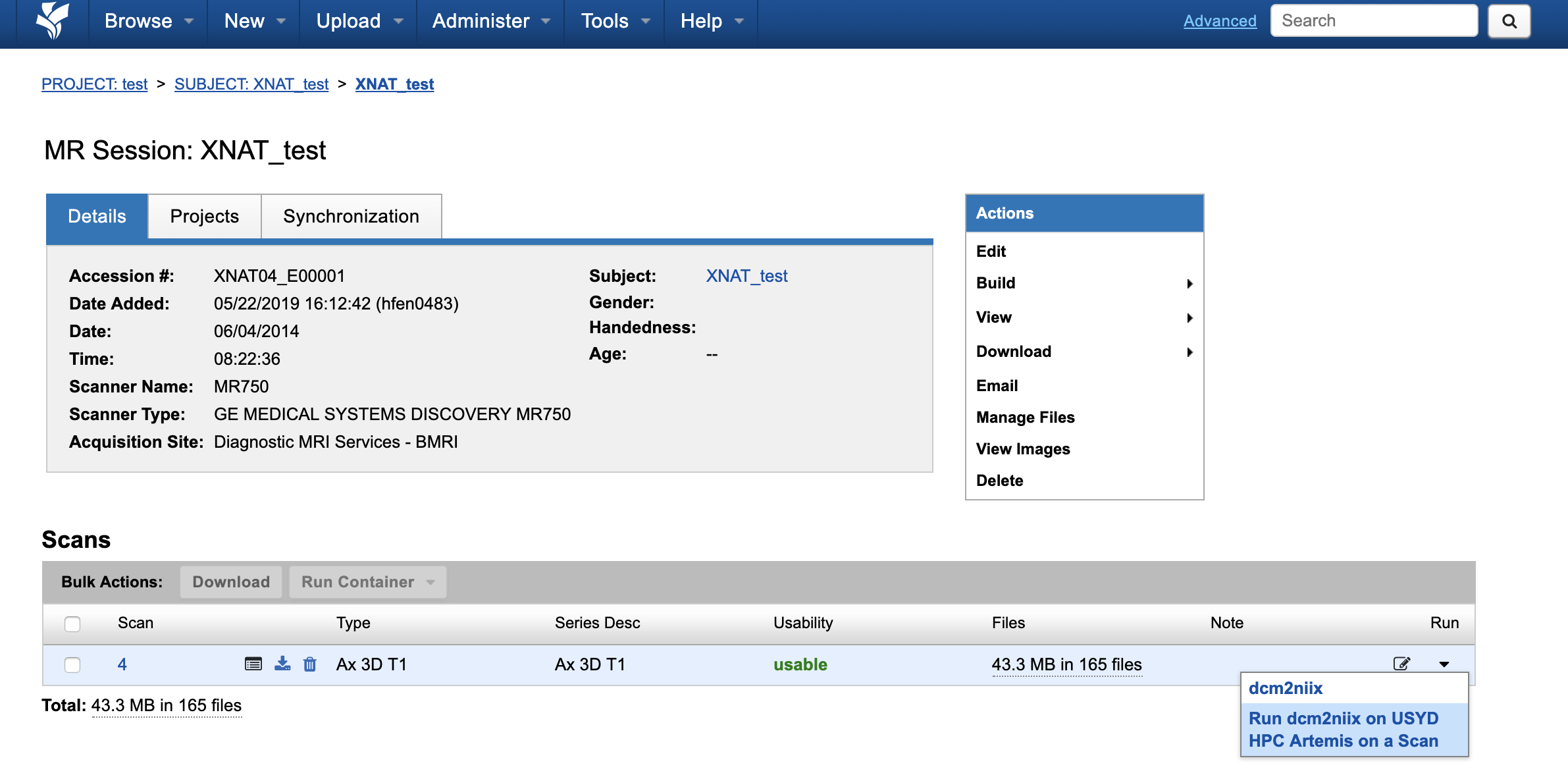Attention: Confluence is not suitable for the storage of highly confidential data. Please ensure that any data classified as Highly Protected is stored using a more secure platform.
If you have any questions, please refer to the University's data classification guide or contact ict.askcyber@sydney.edu.au
Docker Pipeline Integration to Singularity HPC (Artemis)
Imaging Data Service (IDS) implemented the dcm2niix docker container pipeline to be run in University of Sydney High Performance Computing (HPC) cluster Artemis. This pipeline has hard coded the Artemis resource to be 4CPUs, 16GB RAM, 24 hours of wall time to execute the pipeline.
The code is built using the SAGA-python package (version 0.47), and also convert the the docker container from Docker Hub xnat/dcm2niix:latest to singulairy container format. For the details of the code, please refer to the Github Repository:
https://github.sydney.edu.au/rc/xnat-pipeline/tree/master/DockerPipeline/Artemis
1. Instruction to run the dcm2niix-usyd-artemis pipeline.
Please refer to Chapter 3 and Chapter 4 on how to operate with XNAT Docker /wiki/spaces/RC/pages/781877529
Step 1. Pull the usyderesearch/dcm2niix-usyd-artemis:latest package to the XNAT (By XNAT Site Administrator)
(1)The settings for the container service are found under Administer > Plugin Settings.
Then we are able to run XNAT at a "scan" level, you can click on "Run Container" or "Run" to run the container pipeline (Run dcm2niix on USYD HPC Artemis on a Scan)
2. Fore more information on how to write the pipeline
(1) XNAT Docker Pipeline Developer Documentation
https://wiki.xnat.org/display/CS/Command
(2) command2label.py is able to convert the command.json into a one-liner to be placed into Dockerfile
https://github.com/NrgXnat/docker-images/blob/master/command2label.py
Refer to the README.md for usage
https://github.com/NrgXnat/docker-images
(3) xnat/dcm2niix code can be referred
https://github.com/NrgXnat/docker-images/tree/master/dcm2niix