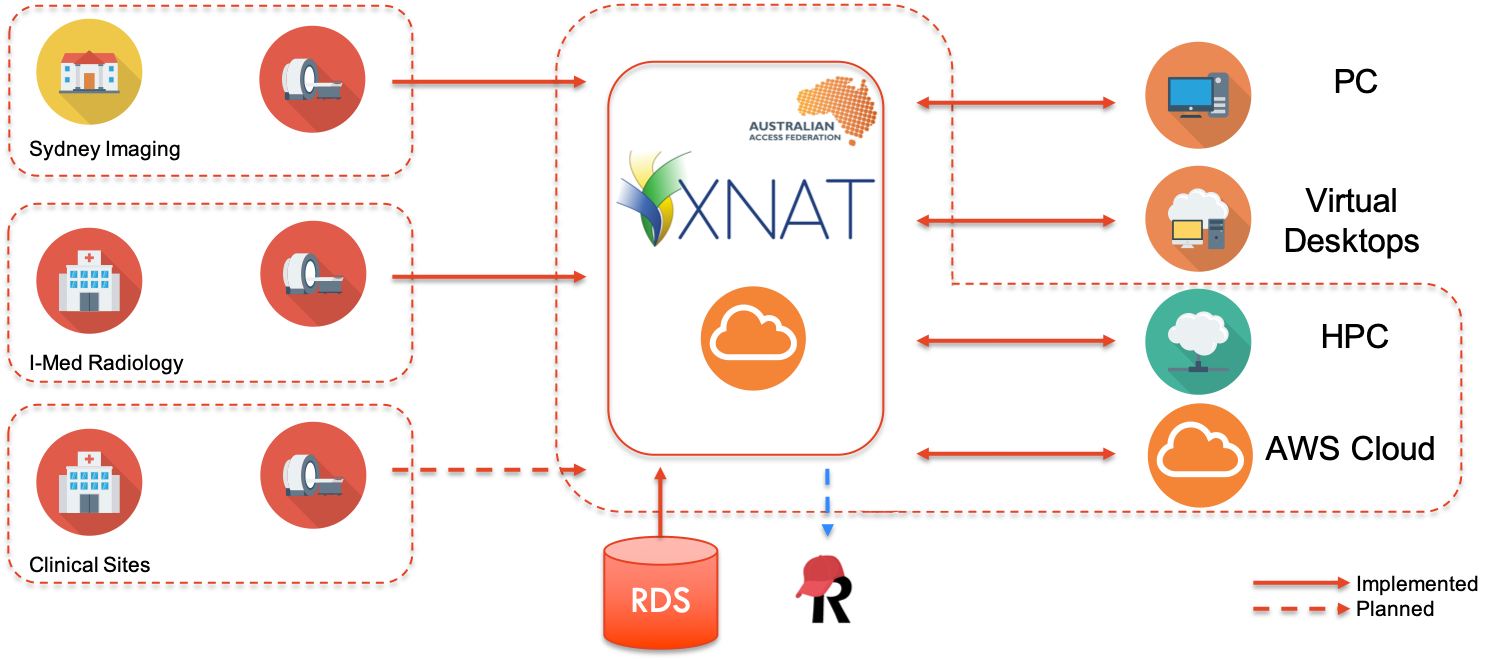Attention: Confluence is not suitable for the storage of highly confidential data. Please ensure that any data classified as Highly Protected is stored using a more secure platform.
If you have any questions, please refer to the University's data classification guide or contact ict.askcyber@sydney.edu.au
Imaging Data Service User Guide
What is IDS?
The University's Imaging Data Service (IDS), developed by ICT in partnership with Sydney Imaging, is a university wide data management and informatics platform for imaging data (MRI, CT, Ultrasound, PET, etc.). Using XNAT as its core foundation, it integrates instruments located at both the university and clinical sites directly with computational resources.
IDS is easily accessible from any device via its web interface using your favorite browser, allowing manual upload and download of data to your personal computer or Research Data Storage share as desired.
What is XNAT?
XNAT is an open source informatics platform for clinical and preclinical imaging. While initially conceived for neuroimaging data, you can use XNAT for a wide range of imaging projects. XNAT ensures data integrity and redundancy,helping you manage your vital research data. Your imaging data is stored on dedicated cloud infrastructure (Amazon Web Service) in NSW, Australia, ensuring high availability on or off campus while conforming to Australian privacy laws for clinical research data.
What is CTP?
A Clinical Trials Processor (CTP) is a Java application built by the Radiological Society of North America to receive, edit, transmit DICOM files for clinical studies. It is built on the dcm4che Java implementation of the DICOM standard, and has the the ability to run arbitrary pipelines on the fly to anonymize or route DICOM files. This useful in the context of IDS as it allows research groups to inject their Project ID into the DICOM metadata and anonymize data before uploading to XNAT.
What is Artemis?
Artemis the the University's HPC cluster. IDS is able to run predefined pipelines on Artemis with a simple click, never having to interact with a terminal. See Pipeline User Guide for more information.