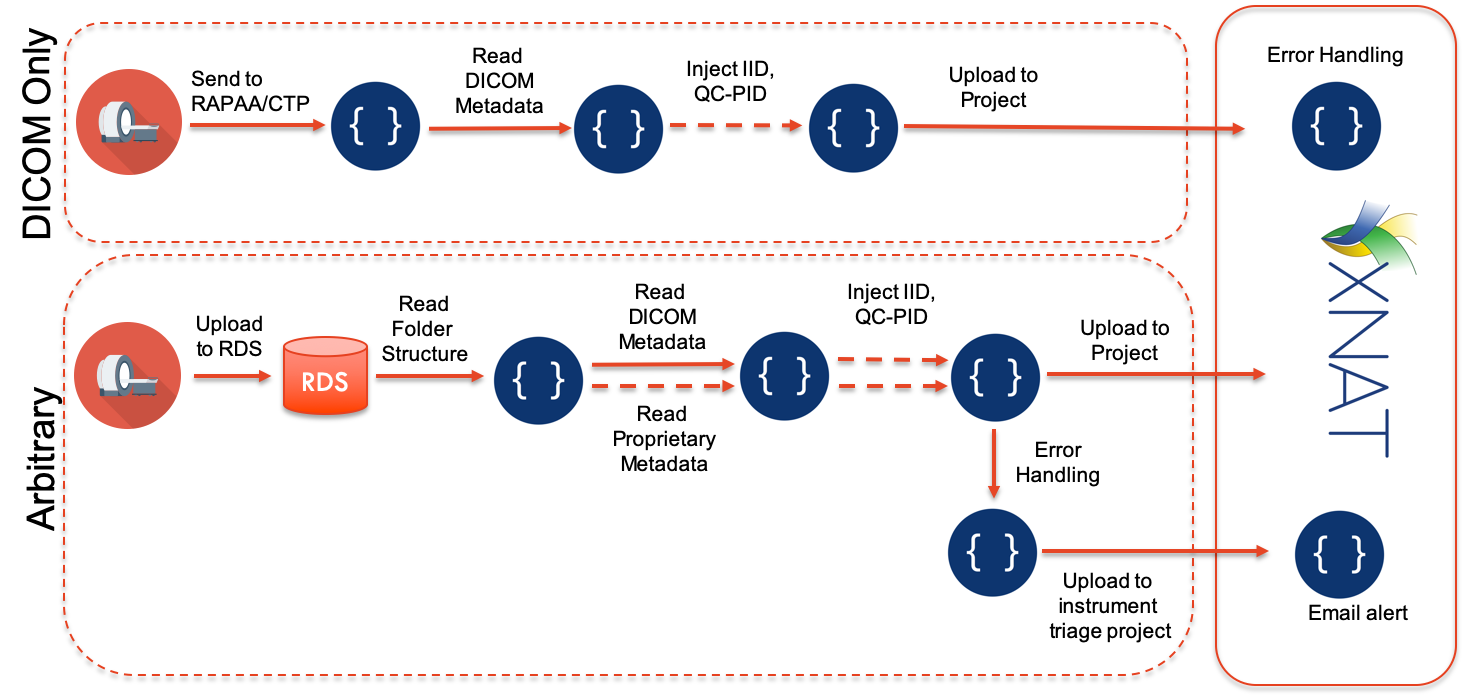Attention: Confluence is not suitable for the storage of highly confidential data. Please ensure that any data classified as Highly Protected is stored using a more secure platform.
If you have any questions, please refer to the University's data classification guide or contact ict.askcyber@sydney.edu.au
Instruments
Data from instruments are uploaded in one of two methods. The first uses the CTP to upload DICOM data and is best suited to clinical sites. The second uses the Non-DICOM Upload Tool which is used where there are any non-DICOM data that need to be uploaded. The figure below gives a schematic overview of how data is transferred.
| Instrument | Facility | Detailed Information | Instrument ID | Triage Project ID | QC Project ID |
|---|---|---|---|---|---|
| GE 3T MRI | I-Med Radiology | G3 3T MRI | |||
| MR Solutions 7T MRI | Sydney Imaging | MR Solutions 3T & 7T MRI | 10.25910/5cf9f821b4c94 | 7T_Uncat | |
| MR Solutions 3T MRI | Sydney Imaging | MR Solutions 3T & 7T MRI | 10.25910/5cf9e65ffa8c4 | ||
| Siemens Artis Pheno | Sydney Imaging | Siemens ARTIS pheno | 10.25910/5cf9f7b9b4c93 | ||
| Ivis Spectrum CT | Sydney Imaging | IVIS Spectrum CT | |||
| Faxitron UltraFocus DXA | Sydney Imaging | Faxitron UltraFocus DXA | |||
| MiLabs U-CT | Sydney Imaging | MILabs U-CT | |||
| Vevo2100 | Sydney Imaging | Vevo 2100/3100 | |||
| Vevo3100 | Sydney Imaging | Vevo 2100/3100 |