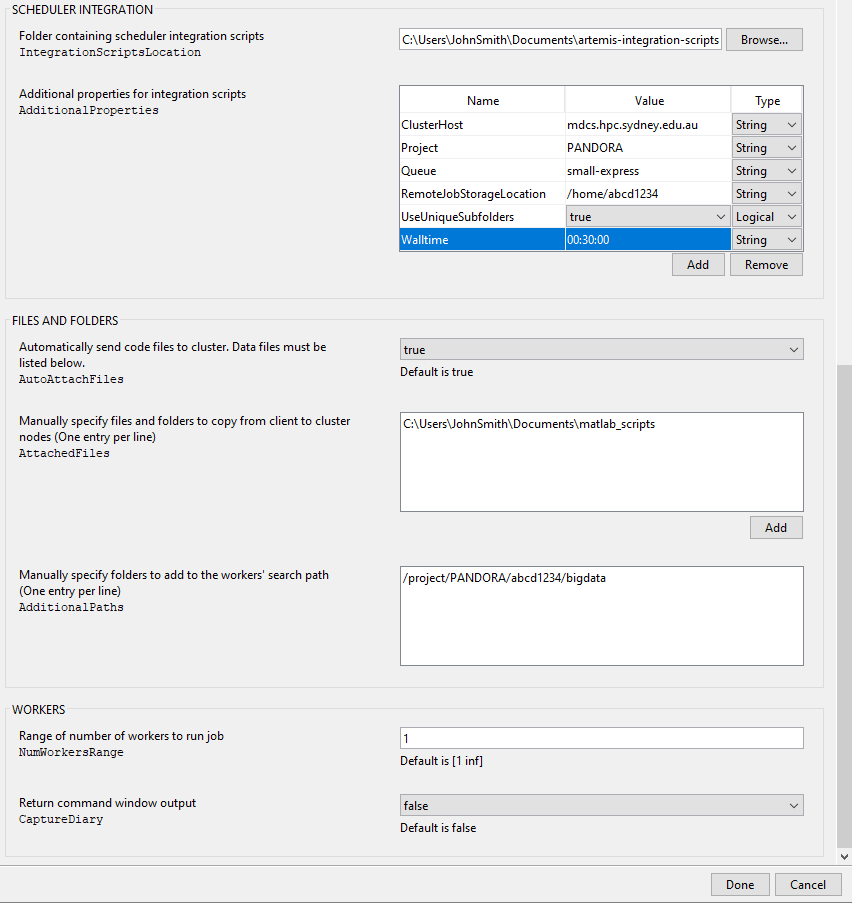Get an Artemis Account
You will need to have Artemis access before you can submit jobs to Artemis using your Matlab client.
Install Matlab R2017a
Only Matlab R2017a can submit Matlab jobs to Artemis, so you will need to install it on your local computer. The University of Sydney has a site license for Matlab and provides access to this license at no cost to Sydney University researchers. You can download and install Matlab R2017a from the Softserv website.
Import the Artemis cluster profile
The Artemis cluster profile is a set of Matlab scripts provided by the University that tells your Matlab client how to submit jobs to Artemis. Follow these instructions to import the Artemis cluster profile into your Matlab client:
...
If you successfully imported the Artemis cluster profile, you should see a new cluster profile called Artemis in the Cluster Profile manager.
Artemis cluster profile configuration
The imported Artemis cluster profile needs additional configuration before use. Follow the steps below to complete the configuration:
...
A sample Artemis cluster profile is shown below:
Validate the Artemis cluster profile
To ensure the Artemis cluster profile is working, run the Cluster profile Validation:
...
- If the test was successful, all tests should pass except the “Parallel pool test (parpool)”.
Validation failure bug fix for Linux users
The Matlab R2017a cluster profile validation on Linux fails with a rather cryptic error about timezones and a script called datetime.m. If you encounter this bug and wish to fix it, follow these steps:
...