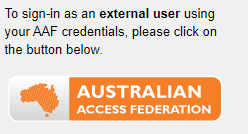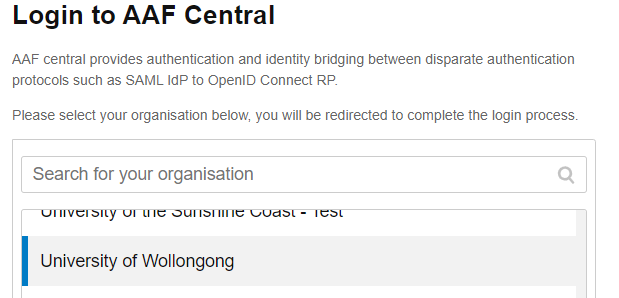Attention: : Confluence is not suitable for the storage of highly confidential data. Please ensure that any data classified as Highly Protected is stored using a more secure platform.
If you have any questions, please refer to the University's data classification guide or contact ict.askcyber@sydney.edu.au
AAF (Australian Access Federation) login instructions and FAQ's
The University of Sydney IDS AAF Login
AAF (Australian Access Federation) access allows users of IDS (Imaging Data Service) from outside The University of Sydney to sign-in and collaborate on projects. To sign-in as a user external to The University of Sydney, please follow the following steps:
- Click on this Link
- Click on the Australian Access Federation button
3. Scroll and select your institution's name from the dropdown list (see the diagram below for an example):
4. Login via your AAF window using your institution's credentials.
5. Once this is completed, you will then be able to sign-in to IDS. You will also receive a welcome email containing some important information. To obtain access to your required projects, please contact each project's Chief Investigator at The University of Sydney.
FAQ's
| Question | Answer |
|---|---|
| What is AAF? | Australian Access Federation - identity broker, enabling access to online resources for the Education and Research sector. Only those member organisations who undertake or support education, researchm or research and development, listed here, have access to USYD IDS. |
| How do I login with AAF? | See section above |
| I have an issue with AAF, how do I get support? | If the issue is with your login then please see your institution's support desk. If the issue is with AAF then please refer to AAF support: https://support.aaf.edu.au/support/home If the issue is with accessing IDS through AAF then please contact Sydney Imaging, sydneyimaging.admin@sydney.edu.au |
| I cannot login through AAF. | If you have a UniKey then you must use that to login; do not use AAF. If you are an AAF user and having problems logging in, AAF user to check first their ID works correctly with their AAF member institution before then checking with us if there is a problem. |
| I have successfully logged in; however, I cannot access any projects. | You need to contact the Chief Investigator at the University of Sydney for the project they want to access. |
| I’m an AAF user, what can I access in IDS and what can’t I access? | AAF access to USYD Imaging data service gives you access to XNAT and subject to your USYD Chief Investigator granting access to projects, you may have access to view, edit, upload, download images and to run pipelines in XNAT. Your AAF access won’t give you access to instruments connected to IDS, Artemis or RDS. Refer to Sydney Imaging for any further needs. |
| I'm an AAF user, how do I use XNAT? | See here |