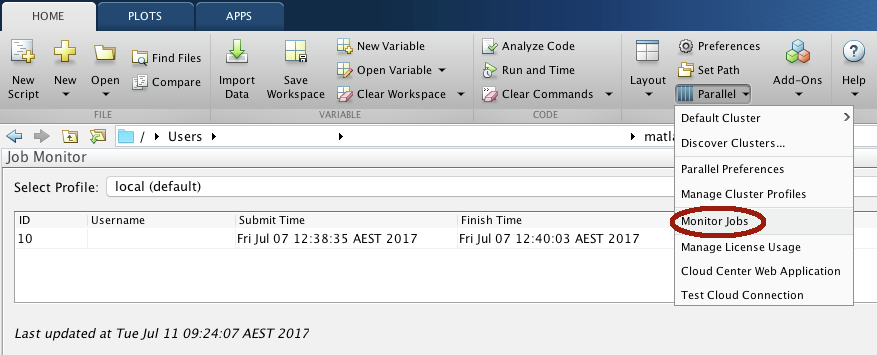
Jobs submitted to Artemis from Matlab can be monitored using the Job Monitor in Matlab. To open the Job Monitor, click the Home tab, click the Parallel button, then click Monitor Jobs.
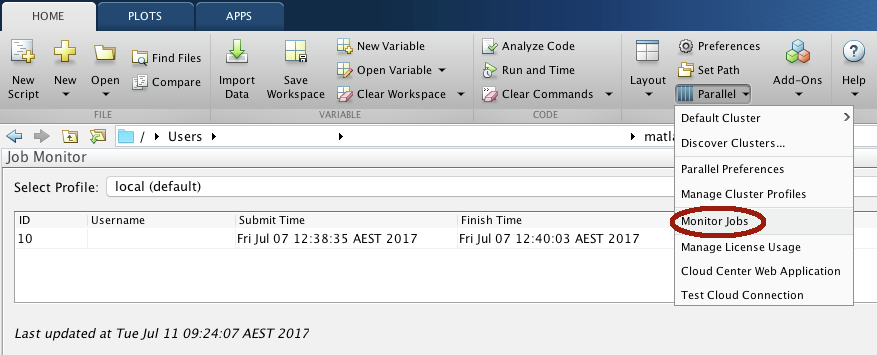
The Job Monitor window should open inside Matlab. Next, select the Artemis profile in the Select profile tab:
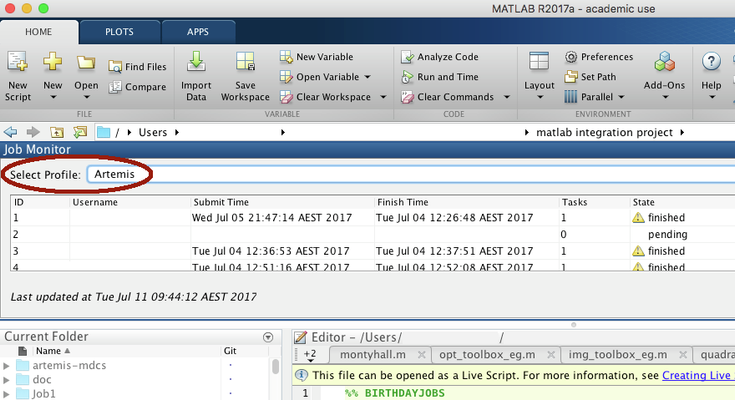
You will need to enter your Unikey credentials again:
If you successfully authenticated, you will see a list of jobs that are either queued, running or finished.
To interact with the jobs, you can right-click them and select one of:
Due to the nature of Artemis’s job scheduling cycle, it may take up to 5 minutes to perform cancel job or delete job operations. |