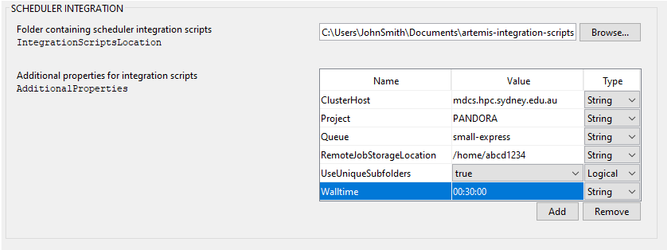...
- Edit the cluster profile itself
- In the Matlab client, click the Home tab, select Parallel, then select Manage Cluster Profiles, and select Artemis (or whatever you named it).
- Set/Add the wall-time ('Walltime') and memory requested ('Mem') as String properties under Additional Properties in the SCHEDULER INTEGRATION pane.
- Use a 'cluster object' and set its properties, which will apply for the current Matlab session only.
Create a cluster object from the Artemis profile
Code Block language matlab linenumbers false >> mycluster = parcluster('Artemis')Set the desired parameters as Additional Properties under the cluster object just created
Code Block language matlab linenumbers false >> mycluster.AdditionalProperties.Walltime = '10:30:00'; >> mycluster.AdditionalProperties.Mem = '16gb';
These These updated/added settings will now apply for each use of the 'Artemis' profile, until Matlab is restarted.
The main PBS job parameters that may be set this way are:
- Project - the RDMP project you will be using for the job (PBS argument
-P ProjectName) - Walltime - the wall-time you wish to request for your job (PBS argument
-l walltime=HH:MM:SS) - Mem - the RAM resource request for the job (PBS argument
-l mem=Mgb) - Ngpus - the number of GPU cores you wish to request (PBS argument
-l ngpus=N) - Queue - the scheduler queue you wish to use (PBS argument
-q queue_name)
Note that you do not specify the number of cores ('ncpus') in an MDCS job. The MDCS will request one core per MATLAB worker. Hence, an independent (ie non 'parallel pool') job will use one core.
Submiting work to Artemis using the “batch” command
...