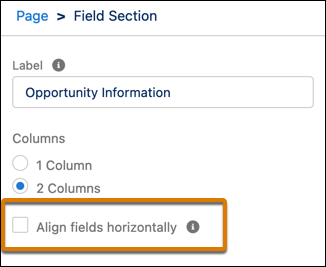...
Feature | Short Description | Remarks / Action Items |
|---|---|---|
Deploy Scalable Apps and Analyze System Performance with Scale Center Syed Shah - this is something we can explore. You need to contact the Account executive to have this feature enabled in USyd org. Thanks | Scale Center provides self-service and near-real-time access to performance metrics. Diagnose root causes and act on scale issues earlier in your development cycle. Improve the scalability of your Salesforce implementation. Identify issues with performance or scale. Launch analyses to troubleshoot errors. Retrieve customized insights and recommendations. Who: This service is available after approval from Salesforce. Users opt to use Scale Center and are subject to the applicable terms provided at Agreements and Terms. | How: Enable Scale Center in sandboxes and in production on first party infrastructure (1P) and Hyperforce. From Setup, in the Quick Find box, enter Scale Center, and then select Scale Center. To get access, contact your program architect or account executive. Start an analysis report. |
Save time and effort and reduce dashboard redundancy. No more cloning dashboards for different teams and business units. Refine and target your dashboard data with up to five filters on Lightning dashboards. The previous limit was three filters. Where: This change applies to Lightning Experience in Unlimited Edition. | How: Reuse the same dashboard for all your regional teams while preserving existing filters that are already set up for each team. Previously, if you filtered on Stage, Opportunity Owner, and Type, you couldn’t add a Region filter that would allow you to reuse the dashboard for all your teams. Now you can include the Region filter and even have room for a Created Date filter as well. | |
Enhance Your Visualizations with Images, Rich Text, and Dashboard Widgets | Explain Lightning dashboard charts, describe metrics and KPIs, and clarify tables with rich text right where users need it. Add company logos and branding, flow diagrams, and embedded images. Guide users through their data with section titles, narrative text, and even animated GIFs. Components are now called widgets in Unlimited Edition. Dashboards now support up to 25 widgets, including a maximum of 20 charts and tables, 2 images, and 25 rich text widgets. The previous limit was 20 in total. |
3. Combine charts, text, and images to inform, engage, and guide viewers. |
Set Field-Level Security for a Field on Permission Sets Instead of Profiles (Generally Available) | When you create a field, set its field-level security on permission sets instead of profiles. Or, modify the field-level security for an existing field for all permission sets in Object Manager. This change makes it easier to follow the user access control best practice of using permission sets to manage your users’ permissions rather than profiles. This feature, now generally available, includes an enhancement so that you can see each permission set’s object permissions for the field’s object without leaving the page. | How: From Setup, in the Quick Find box, enter User Management Settings, and then select User Management Settings. Enable Field-Level Security for Permission Sets During Field Creation. Now, when you create a field, set field-level security on an existing field, or change a custom field’s type, you assign field-level security for permission sets instead of profiles. |
Boost Productivity with Mass Quick Actions on Related Lists (Beta) | Save your users time by decluttering the actions in the highlights panel and adding quick actions directly on related lists. Your users can create related records for items in the list without leaving the page. Or they can select up to 100 records in the related list and perform mass updates instead of single record updates. |
|
Control field alignment across columns by using a new property on Dynamic Forms Field Section components. The Align fields horizontally property prevents fields in multicolumn Field Sections from collapsing upward when there’s a gap due to differences in field heights. Fields remain horizontally aligned with their neighbors in the same row. But even with this property selected, if a field is hidden because of visibility rules, the fields in its column still collapse upward to fill the empty space. | How: To see the new property, click a Field Section component on a Dynamic Forms-enabled page in Lightning App Builder. For example, these two versions of the same field section contain account fields. The left image shows the behavior without the new property selected. On the right, the horizontal alignment setting was selected, causing the Website field to stay aligned horizontally with Account Name instead of collapsing upward. | |
The Quick Create technology enhances the speed at which Full sandboxes are created or refreshed. Teams can focus more time on developing and testing solutions, and less time waiting for sandboxes to be built. | Where: This change applies to new Full sandbox requests for production orgs on eligible Hyperforce instances. When: This feature will be rolled out as a staggered release after June 10, 2023. Who: To create or refresh a Full sandbox, you need the Manage Sandbox user permission. How: Salesforce admins don't have to enable this feature. Quick Create is the default for new Full sandbox requests on eligible Hyperforce instances. | |
Flow user permissions are now all consolidated under a new Flow and Flow Orchestration section in App Permissions. Previously, they were dispersed throughout System Permissions. | How: For example, you want to add flow user permissions to a permission set. From Setup, in the Quick Find box, enter Permission Sets, and then select Permission Sets. Next, select the permission set you want to manage, and then click App Permissions. Last, select the permissions that you want to add. | |
With the Opt in for Event Log File Generation release update, event log generation can be disabled, which disables the Hostname Redirects log. In Summer ’23 and later, when you enable My Domain hostname redirection logging, event log generation is enabled, too. If you already log My Domain hostname redirections, to continue generating that log, enable event file generation. Until you enable that setting, the Log redirections My Domain setting is disabled even if you previously enabled it. | Currently, Log Redirections is set to False. We suggest setting this to Active when the Enhanced Domain change is implemented to keep track of redirections. | Optimize Your App Pages with the Accordion and Tabs Components | Make your Lightning pages more organized and effective with the Accordion and Tabs components, now supported on app pages. The Accordion and Tabs components are container components that you can drop other components into to better organize your pages and improve page performance. Open an app page in the Lightning App Builder, and drag an Accordion or Tabs component onto the canvas. Put other components inside the accordion or tab sections. You can customize the labels of each tab and accordion section to whatever you want. |
DEVELOPMENT ITEMS
Feature | Short Description | Remarks / Action Items |
|---|---|---|
Reuse email content with Lightning and Classic email templates in the Send Email action. If your email template has merge fields, you can use the recipient record or a related record to populate the merge fields. Or, you can use both. Previously, you couldn’t use email templates in the Send Email action. | How: For example, to send an email to a contact using an email template with Contact and Account object merge fields, set Email Template ID to the ID of the email template to use (1). Then, set Recipient ID to the contact record’s ID (2) and Related Record ID to the related account record’s ID (3). | |
Use Lightning Web Security for Lightning Web Components and Aura Components (Generally Available) | Lightning Web Security (LWS) for Aura components is generally available. Salesforce continues the gradual rollout of the LWS architecture, which was announced as generally available for Lightning web components in Spring ’22. Salesforce is not enabling LWS automatically for any orgs in Summer ’23. | LWS affects Lightning Web Components and Aura components in Aura-based Experience Cloud sites. Aura-based Sites found:
This setting: Use Lightning Web Security for Lightning web components and Aura components is not enabled automatically by Salesforce. |
Synchronize Component Data Without a Page Refresh Using RefreshView API (Generally Available) | Whether user-driven or app-invoked, the ability to synchronize data without reloading an entire page is a key user experience requirement. The new lightning/refresh module and RefreshView API provide a standard way to refresh component data in Lightning web components (LWC) and Aura components. Previously, LWC lacked a data refresh API and could only refresh using an Aura wrapper and the legacy force:refreshView, which doesn’t meet the requirements of modern web development. RefreshView API’s detailed control of refresh scope lets developers create refined user experiences while maintaining backward compatibility. This feature, now generally available, includes some changes since the last release. | New feature. Lightning Web Security (LWS) must be enabled in the Salesforce org. There are custom LWCs that may utilize the new RefreshView API: milestoneRelatedList sourceGiftSearch usyd_ContactLegalCreditStats |
Query Five Levels of Parent-to-Child Relationships in SOQL Queries | SOQL now supports relationship queries that traverse up to five levels of parent-child records. Use a single SOQL query to get parent-child records from five different levels. This ability is limited to SOQL queries via the REST and SOAP query calls on standards and custom objects. | New feature. Can be utilized if needed since. |
Now you can see more elements on the Flow Builder canvas with a new compact layout and a smaller Add Element button. Previously, elements were further spread out, requiring you to move the canvas more frequently to see additional elements. | Helpful for easier flow development because previously, we need to move the canvas to see all of the available element when Add Element button is clicked. |
...